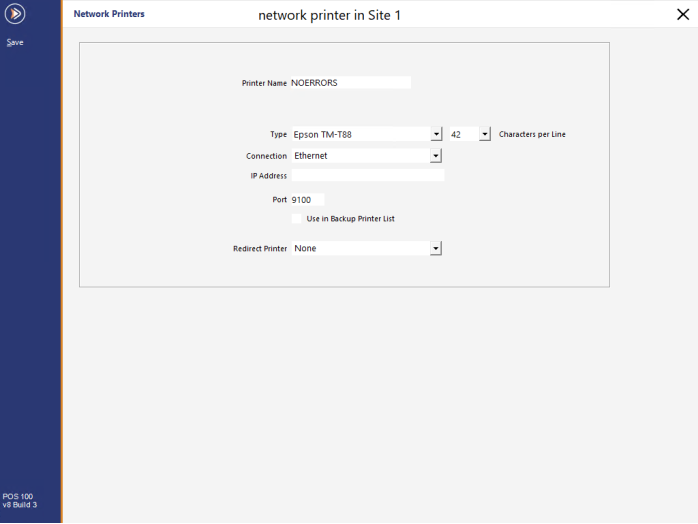
This option allows for printers to be set to not print items from the POS terminal, and no errors will display to direct the print job to a backup.
Go to Setup > Network Printers > Add > Create a printer called NOERRORS.
Go to Setup > POS Screen > POS Screen Setup > Layouts > Buttons > Function: User-Defined > Automatic Text: KP#=NOERRORS (Where # is the Kitchen Printer you want to stop the printing on).
You will need to configure another button to turn the printer back to the standard setting.
Important Note: When any Network Printer is configured to print to the NOERRORS printer, no printing will take place to those printers, and no errors will display on the POS screen.